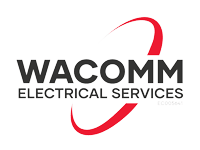Companies of various sizes make use of private server rooms to house their servers. Particularly in Australia, where summer temperatures have routinely been going over 40 degrees, maintaining a good and steady server temperature is all the more important.
As a commercial electrical company, WACOMM is well acquainted with installing and maintaining equipment for server rooms, and we’re here to answer your questions. What is the ideal temperature to keep a server room at? How do I calculate my server room’s necessary cooling capacity? How do you implement and maintain this temperature? In this article, we’re going to delve straight into these issues.
Ideal temperatures for a server room
Just like us humans, machines operate best when positioned in ideal working conditions. The temperature of a server room should be anywhere between 18 and 27 degrees, although ideally, the range should be between 18 and 25 degrees.
This means that your server room does need to be kept pretty cool, and there may be a significant difference in temperature between your server room and the outside air. Especially in the summer months, when temperatures can range anywhere between 25-50 degrees Celsius, your server room will certainly require air conditioning.
In addition to ideal temperatures, server rooms also have ideal humidity conditions. Keeping the humidity levels between 40 and 60% will extend the life of your server equipment. If the humidity rises above 60%, water droplets in the room could cause problems for the electrical equipment. Below 40%, the amount of static electricity build-up in the machines could become problematic.
How to calculate your heat load
To figure out the required cooling power for your server room, you’ll need to first calculate its heat output. Heat is measured either with British Thermal Units (BTU) or Kilowatts (kW), and 1 kW is equal to 3412 BTU.
The heat load of your server room depends on several factors. The primary factors to consider include:
- The size of the space
- The heat generated by equipment
- The heat generated by the room’s lighting
Did you know that electrical devices can become so overheated they can cause fires? Learn more.
Size of the space (floor area)
The cooling methods needed for your server room strongly depend on the size of the room. Naturally, the larger the space, the more complex the cooling system would need to be. The results of having one AC unit in a room the size of a closet versus a conference room will differ greatly. Additionally, only having one AC unit often creates inconsistent cooling i.e. the space closest to the unit will be cooler than the space further away.
Not only is the size of the room important, but also the shape. If the room is oddly shaped there is a chance that the cooling may be inconsistent throughout the room. Inconsistent cooling could prove problematic for your equipment, as devices that aren’t being efficiently cooled could have their performance affected.
Calculate the floor area BTU
Use this formula: floor space BTU = length (m) x width (m) x 337
Type and number of machines
Next, you need to take stock of the type of machinery you are housing in your server room. This is a very important consideration as the type of machinery present in your server room will impact how much heat is generated by that room as a whole.
Technology is constantly advancing—modern devices are generally smaller and more efficient. They also typically generate less heat and are better equipped at cooling themselves. This means that if you have a room full of bigger, older devices running your servers you will probably find a warmer room.
Also, depending on the type of device and its purpose, you will find some devices will emit more heat than others. So it’s important to know your machinery and cater accordingly when choosing a cooling system.
The number of machines in the room is incredibly important when figuring out which cooling system you need. The way that the machines are positioned is key too. If you have devices stacked on top of one another, there may be pockets of very hot air around them.
Calculate the room area BTU
Calculating the heat load of your machines is a bit more complicated than doing so for the size of the space. To get started, find out the wattage that each device consumes. The given wattage on a machine is actually the maximum power consumption rating—so the actual power that is consumed may be less. However, it’s always safer to overestimate power consumption than underestimate it.
Use this formula: equipment BTU = total wattage for all equipment x 3.5
Lighting
The lighting of your server room will also impact your heat load. Lighting produces heat, but some types of lighting produce more heat than others. If you don’t typically have your server room lit, you may not need to calculate this.
Calculate the lighting BTU
Use this formula: lighting BTU = total wattage for lighting x 4.25
Total heat load
Once you’ve found all your server room’s BTU figures, you can use them to find the necessary cooling power for your server room.
Use this formula: total heat load = room area BTU + windows BTU + total occupant BTU + equipment BTU + lighting BTU
Other factors
As mentioned, the size of the space, type and number of your machines, and lighting are only some of the factors that will contribute to your server room heat load. Other factors include the number and position of windows, the typical number of human occupants, and the room’s insulation. There may be even more factors you need to consider too.
How to calculate your required cooling
Now that you have your heat load BTU, you can use that to find suitable cooling systems that have the capacity to cool your server room. Typical small single-room air conditioning units have a cooling capacity of 5000-11,000 BTU per hour. Larger AC units generally have around 12,000 BTU and up capacities.
How to keep the conditions consistent
Okay, so how do you ensure your server room stays at an optimal temperature?
Use AC
Air conditioning units are brilliant at keeping a room at a cool temperature. You can choose the set temperature on the machine and leave it on constantly. This consistent cooling of the air currently in the room will help to ensure that no hot-air build-up occurs. They’re also not extremely high-tech or expensive. This should be your very first consideration when looking to cool down a server room.
Use liquid-cooling systems
Liquid conducts heat much more efficiently than air. This means that liquid cooling systems can carry away heat from equipment much more quickly. In a liquid-cooled server room, piping is set up in the designated warm areas and cool liquid is set to flow consistently through those tubes. Liquid cooling can be particularly effective at cooling equipment that is densely stacked together which could otherwise create pockets of very hot air.
Change your lighting
It’s really important to consider what type of lighting is in the room. Older-fashioned lightbulbs will emit a large amount of heat when on, especially over long periods of time. Changing your lighting to something like LED will help to significantly reduce the heat in the room.
Learn more about the benefits of LED lighting.
Use air trays
An extremely essential form of cooling for a server room would be the use of air trays. These cooling trays help to push air into tighter areas in the server room, such as in between the data racks themselves. They can be placed under or in between the data racks and help to keep the machinery cool even from the most awkward angles.
Keep the room closed
This last one might sound like common knowledge but you’d be surprised. Keeping the server room door closed as much as possible will help to sustain the cool temperature you may have created with your cooling systems. Ensure that the server room door is only opened when necessary in order to let your cooling systems be as productive as possible.
Place thermometers strategically
Place thermometers around the room at different points. This will allow you to check that the temperature is consistent throughout the room. There is no use in having one part cool, but another stifling. Placing multiple thermometers around the room will let you know if your server room is being inefficiently cooled.
Conclusion
It’s critical that your server room is operating at suitable temperatures. A server room that is too hot can spell disaster for any company that houses its own servers. To avoid overheating in a server room, it’s crucial you calculate the heat load of the room and bring in suitable cooling measures to create a healthy temperature for the equipment. The ideal temperature for a server room ranges from 18 to 25 degrees.
If you’re on the search for professional commercial electrical companies in Perth, have a chat with the team at WACOMM. We offer a range of services including, but not limited to, thermographic surveys, installations, design and construction, preventative maintenance, and security electrical services.